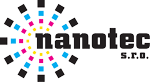ErgoSoft RIP Version 16
Developed by ErgoSoft AG, a software company with more than 25 years of experience in the field of ripping software. ErgoSoft RIP delivers features for high productivity, quality control, high-precision color, and the ability to automate your production. By combining all the advantages of TexPrint, PosterPrint, and StudioPrint, the result is ErgoSoft RIP software, arguably the most powerful RIP on the market with tremendous variability and a huge range of applications within digital printing.
It consists of 3 separate, linked programmes
Based on the positive experience from previous versions, the ErgoSoft RIP 15 software solution consists of three separate but interconnected components. Each of them performs one important function.

Job Composer
A visual editor used for creating and editing print reports. In practice, this means that it is an editor into which the user imports graphics, such as images - places them in the right places, rotates, edits, crops and presses a button to send them to the print queue. However, there are tools running in the background that adjust this print setup to the correct color calibration with respect to the media, printer, ink, etc. used. It's also home to automation features that allow you to literally link your eshop to your printer, for example.

RIP Server
A very important element of prepress preparation. This is the "manual workforce" of ErgoSoft RIP, which recalculates and edits the graphic data, to which it packages the printer commands and gives them a final raster form that is understandable to the devices. Several can run in parallel and each can be controlled by a single CPU core - so it uses your hardware efficiently.

Drivers and Print Client
Referred to as the press queue. A component by which the user controls the prepared print output (which has already passed through the JobComposer, then the RIP server). Thus, one print client runs for each connected device and represents it. It allows to control the order of individual print jobs, the number of copies, if necessary to reprint a given job, but also production functions such as an archive of user-configured production sheets, in case of a long-term archive of complete production data.
JobPresets
New feature allowing the user to create templates of file layouts for printing.
Print & CutQueues
Completely redesigned modules of printing and cutting fronts. The newly created function "workspaces" allows users to modify individual panels in windows according to their preferences and then save them for future use.
Queue Manager
JobCenter is called Queue Manager in the new version and is also completely redesigned. Like print queues, it supports "workspaces", so you can save your panel layouts here as well.
Workflow Print & Cut
A new Smart Bleed & Cut feature has been added to JobComposer. It allows the user to create a contour and then cut it directly in or around the image. The support for PDF boxes, Adobe Photoshop Paths is also improved.
Job Costs
The print price calculation component is now even more accurate, allowing bulk changes to all cost calculation factors. The calculation of expected costs is much faster. A new function is also the Customer List - a list of customers that can be imported from other programs and then used for advanced cost calculation purposes.
HotFolder
Compared to the previous version, various hot folder extensions are implemented. Jobs can be automatically released and processed based on length, time, or a combination thereof. Hotfolder management allows more user control.
Ergosoft Mosaic Desktops Professional
In cooperation with the ZEDOnet company, support has been extended to approximately 300 Canon, Epson and HP models.
JobPresets
It allows the user to define a large number of parameters for a particular Job and save them for future use. Then you just select them from the drop-down menu. In combination with ImagePreset, it allows automatic creation of the entire Job, which is a huge advantage, especially in the case of frequently repeated orders.
Queue Manager
JobCenter has been replaced by a module called QueueManager. The perfect manager of print queues, especially if you need to have several printers or plotters connected. It offers a complete overview of the produced prints in one window. In addition, it is also fully customizable, so you can arrange the panels as you like.